When Reporter Jennifer Hiller visited New York to write about San Antonio’s ties to High Line park, she called me and wondered if it’d be a good idea to make a time lapse-video of a walk through the mile-long urban park.
Abso-freakin-lutely.
Time-lapse videos are full of awesome sauce. Most I’ve seen involve the placement of a camera in a stationary location. But another cool method is taking the camera with you and snapping a photo every few seconds. It creates a cool first-person view of a journey or event.
Related: A review of the Sigma 17-70mm lens for videographers
I’ve tried this technique a few times after seeing this video of a trip from Denver to Singapore by David DAngelo. I thought it was a cool way to show what the whirlwind journey was like:

Most types of video editing software allow you to import a series of still images. When Jen got back I copied the photos to our hard drive at home and fired up Sony Vegas.
In Vegas you can import photos two ways. One is to go to “Options,” click on “Preferences,” then “Editing.” There you can adjust the sittings for the length of still images when you add them to your project. You can also have the images overlap slightly for a smoother look using cross fades.
For Jen’s project, the photos were at 3 frames per second:
Another options is going to “Project,” then “Import Media.” Check the box “Open still image sequence,” then select the photos you want to import. Vegas will merge all those photos into a single file for your project:
The finished product gives people a taste of it’s like to walk the High Line in a way that a traditional news article can’t do very well. These kinds of videos aren’t just trendy — they help journalists tell better stories.
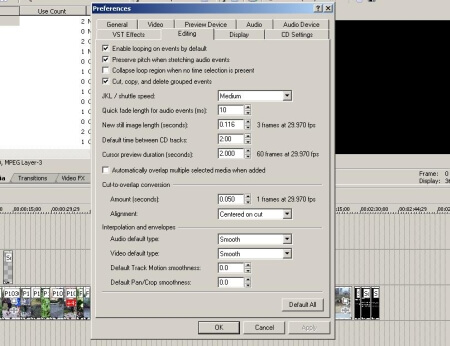
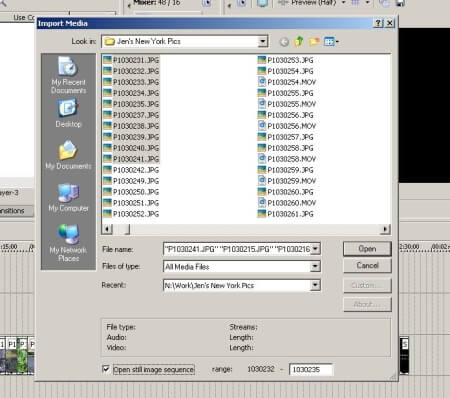

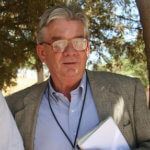


I really enjoyed this post. The time-lapse video is really funky, but also as you mention in the post, an effective way to tell a story in a way that words alone don’t necessarily manage effectively (perfect tune as well, maintains the tempo perfectly).
Also thank you for explaining how to go about it. I immediately thought ‘i’d like to try that but how?’ and only had to scroll down and you already had the step by step set out.
Brilliant post and a really great blog. I will be back!